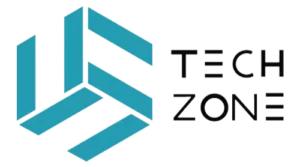WordPress 6.4 New Update:
The newest version of WordPress is 6.4. Millions of websites around the world use WordPress to manage their material. It was made public on November 7, 2023, and it adds a lot of new features and makes WordPress better. As a WordPress user, this piece will look at some of the most important changes in WordPress 6.4 and how they can help you.
Hooks for Blocks
The addition of block hooks in WordPress 6.4 is one of the most exciting changes. Block hooks let developers add blocks to content instantly based on where another block is. Block hooks let you do things like add a “Call to Action” button after each paragraph or a list of linked posts at the end of each post. Action and filter hooks, which are often used in WordPress development to change or add to the site’s features, are similar to block hooks.
The register block hook method is what you need to do in your theme or plugin to make block hooks work. You can choose the type of block, the name of the hook, and the callback code that will show the content of the block. You can also use conditional logic to decide when and where to use the block hook.
Block hooks are a powerful tool in WordPress that can help you make content that changes and is interesting. You can add unique features, improve the user experience, or boost sales with them.
Better Work Flow:
With a few changes to the block editor, WordPress 6.4 also makes it easier to create and edit material. Some of these changes for the better are:
Font Management lets users handle a font library that is separate from the theme they are using. Font Face supports creating and printing @font-face styles on the server.
Lightbox for Images: core support for blocks of images that need lightbox features
Better Command Palette—users can use a computer shortcut to quickly get to any block, pattern, or style. Users can add background pictures to group blocks with Background pictures for Group Block.
Better toolbars for parent and child blocks: It’s now easier to get to the toolbar of either parent or child blocks.
The Outline/List View has been updated so that users can change the names of container blocks and see thumbnail previews of picture and gallery blocks.
Better Pattern Management: Users can now make their own pattern groups and sync patterns between devices.
New Design Tools
WordPress 6.4 also introduces new design tools that allow users to customize their site appearance with more flexibility and creativity. Some of these design tools are:
Transparency Control for Background : Allows users to adjust the opacity of background colors for blocks
Gap Support for Gallery Block: Allows users to adjust the spacing between images in gallery blocks
Duotone Filters for Cover Block: Allows users to apply duotone filters to images in cover blocks
Layout Grid Block: Allows users to create responsive grid layouts with columns and rows
Query Loop Block: Allows users to display posts from any category, tag, or custom post type with various layout options. These design tools give you more options and possibilities to create stunning and unique websites with WordPress.
A New Default Theme
Last but not least, Twenty Twenty-Four is the new theme that comes with WordPress 6.4. This theme is made to show off all of WordPress 6.4’s features and abilities. Any kind of website can use this theme, whether it’s a business, agency, showcase, blog, or e-commerce site.
Twenty Twenty-Four’s style is simple and elegant, with a focus on typography and ease of reading. There are also six different styles to pick from: Default, Dark Mode, High Contrast, Pastel, Retro, and Uplifting.
Twenty Twenty-Four was made so that you can change the whole site. It works with all of WordPress 6.4’s new features and design tools, and it comes with dozens of block patterns that you can use to make beautiful templates and pages.
Twenty Twenty-Four is a modern and flexible theme that can help you use WordPress to make a website that looks professional and good.
Conclusion
WordPress 6.4 adds functionality and improves the site. It improves the block editor with block hooks, workflow, design tools, and a new default style. It improves site speed, safety, usability, and compatibility with other themes and tools.
Get the beta version of WordPress 6.4 here or use the [WordPress Beta Tester plugin] on your test site to try it out before it’s released. Do not use this version on a live site because it is under development and may have bugs.
You Can also Check about What is ChatGPT